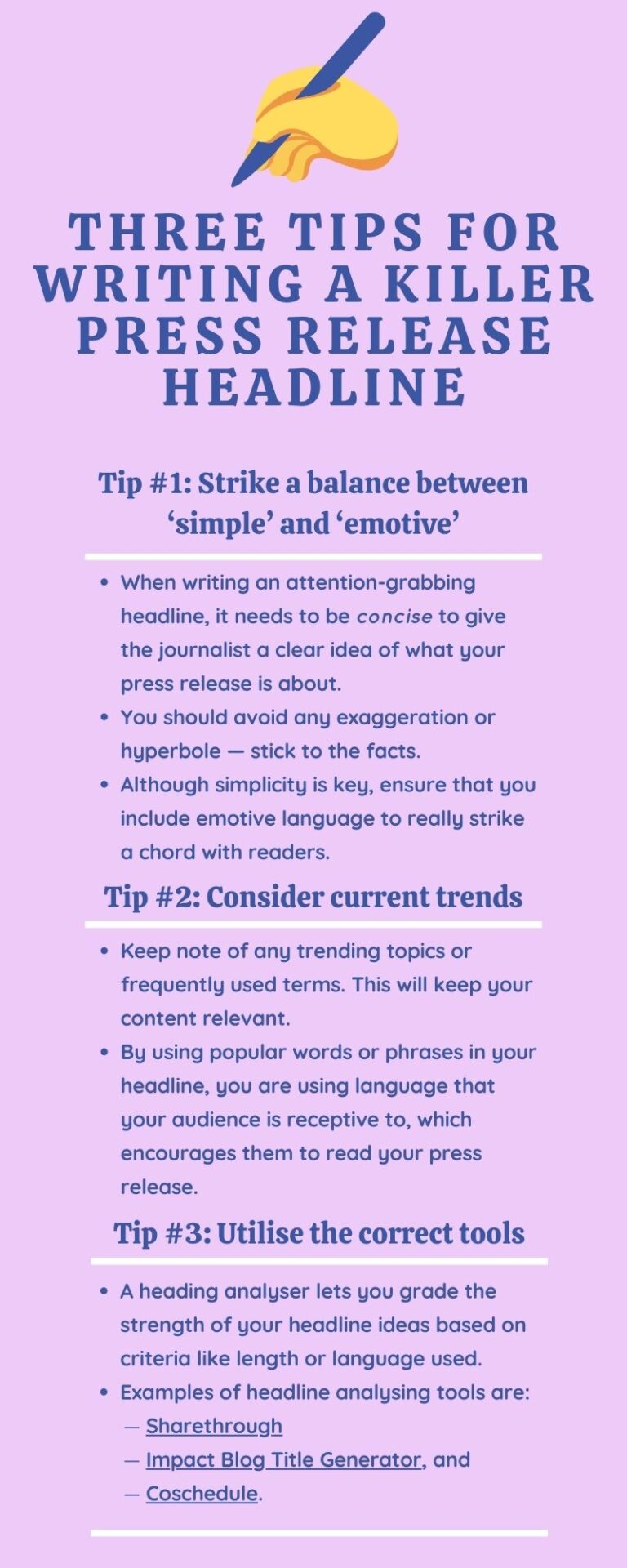10 Essential Video Editing Tips
Have you ever tried editing a video and felt overwhelmed by the vast amount of options and tools available? Don’t worry, you’re not alone! Video editing can be a complex task, but with the right tips and tools, you can turn your raw footage into a masterpiece. In this article, we will explore 10 essential video editing tips that will help you enhance your videos and make the editing process more efficient. Whether you’re a beginner or an experienced editor, these tips are sure to take your video editing skills to the next level.
Now let’s dive into the details! First, we’ll explore the importance of organizing your footage before you even begin the editing process. It may seem tedious, but trust me, it will save you a ton of time later on. We’ll also discuss the importance of choosing the right editing software for your needs – whether you’re a Mac or PC user, there are plenty of options out there. We’ll touch on the concept of continuity editing and how it can make your videos more polished and cohesive. Plus, we’ll explore the world of transitions and how to make them seamless and professional-looking. So, if you’re ready to take your video editing skills to the next level, keep reading and get ready to become a pro! And as always GGM is here to guide you.
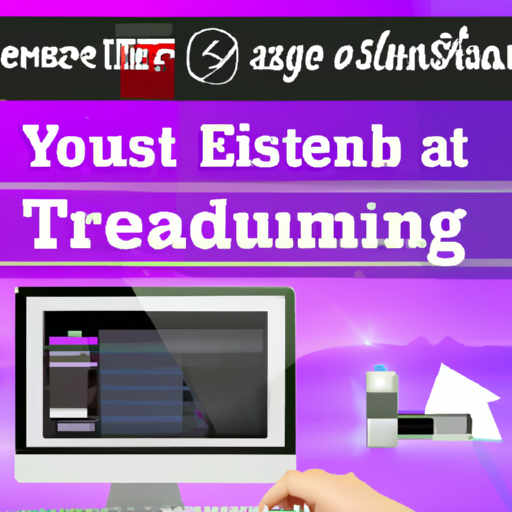
Understanding the Basics of Video Editing
Video editing is a crucial step in the process of creating engaging and professional-looking videos. Whether you’re a YouTuber, a filmmaker, or just someone who enjoys making videos for fun, understanding the basics of video editing is essential. By mastering the fundamentals, you can enhance the visual flow, add creativity through effects and transitions, improve audio quality, and create stunning visuals that captivate your audience.
Importance of Video Editing
Video editing plays a vital role in the post-production process by bringing together all the elements of your video footage, audio, effects, and transitions to create a cohesive and polished finished product. It allows you to tell your story effectively and make your videos more engaging and visually appealing. With the right editing techniques, you can grab your audience’s attention and keep them hooked throughout your video.
Different Types of Video Editing Software
Before diving into the world of video editing, it’s important to understand that there are different types of video editing software available. Each software has its features and capabilities, catering to different skill levels and needs. Here are a few popular video editing software options:
-
Adobe Premiere Pro: This professional-grade software is widely used in the film and television industry. It offers a wide range of features and is well-suited for advanced editing techniques.
-
Final Cut Pro: Exclusively available for Mac users, Final Cut Pro is another professional-grade software that offers an intuitive user interface and advanced editing tools.
-
iMovie: If you’re just starting with video editing, iMovie is a great option. It comes pre-installed on Mac computers and offers a user-friendly interface, making it ideal for beginners.
-
DaVinci Resolve: This software is known for its powerful color correction capabilities. It is widely used in the film industry and offers a free version with limited features.
-
Filmora: Filmora is a user-friendly video editing software that caters to beginners. It offers a wide range of features and templates to help you create professional-looking videos.
Choosing the Right Video Editing Software
When choosing the right video editing software for your needs, it’s essential to consider factors like your skill level, budget, and the features you require. If you’re just starting, opting for a beginner-friendly software like iMovie or Filmora can help you learn the basics without feeling overwhelmed. However, if you’re looking to take your editing skills to the next level, investing in software like Adobe Premiere Pro or Final Cut Pro can give you access to advanced tools and features.
Organizing Video Files for Efficient Editing
Before you start editing your video, it’s essential to organize your video files properly. By creating a proper folder structure and using file naming conventions, you can ensure that your editing process is smooth and efficient.
Creating a Folder Structure
Creating a folder structure is essential for keeping your video files organized. Start by creating a main folder for your project and nested folders to store different types of files, such as video footage, audio files, and graphics. This will make it easier to locate specific files when you need them and prevent the chaos of having everything scattered around your computer.
Using File Naming Conventions
Using consistent file naming conventions is crucial for easily identifying your files. Create a naming system that works for you, such as including the date, project name, and a brief description of the content in the file name. This will not only make it easier to locate specific files but also help you stay organized and prevent any confusion in the future.
Organizing Footage into Bins
In video editing software like Adobe Premiere Pro or Final Cut Pro, you can create bins to organize your footage. Bins act as containers for specific types of footage, allowing you to easily access and manage your video clips. For example, you can create separate bins for interviews, B-roll footage, or specific scenes in your video. This will help streamline your editing process and save you time when searching for specific clips.
Mastering the Timeline and Editing Tools
The timeline is the heart of video editing software. It allows you to arrange and manipulate your video clips, audio, and other elements to create your final video. To master the timeline, you need to understand its functionality and the different editing tools available.
Navigating the Timeline
The timeline consists of horizontal tracks where you place your video clips, audio files, and other assets. Understanding how to navigate the timeline and utilize its different features is essential for efficient editing. You can zoom in and out on the timeline to precisely place your clips, use markers to indicate important points, and trim the length of your clips to remove unwanted footage.
Understanding Different Editing Tools
Video editing software offers a range of editing tools, each serving a specific purpose. Some common editing tools include:
- Razor tool: Allows you to cut clips into smaller segments or trim unwanted parts.
- Selection tool: Helps you select and move clips around the timeline.
- Crop tool: Allows you to adjust the aspect ratio or crop your video.
- Transform tool: Enables you to rotate, scale, or position your clips.
Learning how to use these tools effectively will enhance your editing process and give you more control over your video’s final look.
Utilizing Keyboard Shortcuts for Faster Editing
Keyboard shortcuts are a lifesaver when it comes to speeding up your editing process. Most video editing software offers a wide range of keyboard shortcuts that allow you to perform various actions without relying on the mouse. By memorizing commonly used shortcuts, you can save time and work more efficiently. Some essential shortcuts to learn include cutting clips, adding transitions, and adjusting audio levels.

Applying Transitions and Effects
Transitions and effects are tools that can add visual interest and enhance the overall flow of your video. Here are some tips for effectively using transitions and effects in your video editing process:
Using Transitions to Enhance Visual Flow
Transitions are used to smoothly transition between two clips or scenes. By adding transitions, you can create a more cohesive and professional-looking video. However, it’s important to use transitions sparingly and consider the context of your video. Choose transitions that complement the content and tone of your video, and avoid using too many different types of transitions, as this can make your video appear cluttered.
Applying Effects to Add Creativity
Video effects can add creativity and flair to your videos. Whether it’s a simple fade-in or a complex special effect, incorporating effects can make your videos more engaging. Experiment with different effects to find the ones that suit your video’s theme or style. However, be cautious not to overdo it and lose the focus on the content itself. Effects should enhance your video, not distract from it.
Utilizing Keyframes for Advanced Effects
Keyframes are used to create advanced effects in video editing. They allow you to animate and change properties over time. For example, you can use keyframes to animate text, change the position of an object, or adjust the opacity of a clip. By mastering keyframes, you can add movement and visual interest to your videos, giving them a more professional touch.
Working with Audio
Audio is an essential aspect of video editing. It helps set the mood, convey emotions, and enhance the overall viewing experience. Here are some tips for working with audio in your videos:
Importing and Organizing Audio Files
Before you start editing your video, import and organize your audio files. Create a separate folder for audio files within your project’s folder structure. When importing audio files into your video editing software, make sure they are organized and named properly for easy identification. This will make it easier to find and manage your audio assets later on.
Adjusting Audio Levels and Fades
To ensure a seamless audio experience, it’s important to adjust the audio levels and add fades where necessary. Balancing the audio levels between different clips is crucial to prevent sudden jumps or drops in volume. You can use audio meters to monitor the levels and adjust them accordingly. Additionally, adding fades at the beginning and end of clips can create a smooth transition between audio segments and prevent any abrupt changes in sound.
Adding Background Music and Sound Effects
Background music and sound effects can greatly enhance your video and create a more immersive experience for your viewers. Choose music or sound effects that complement the tone and theme of your video. When adding background music, make sure it doesn’t overpower the dialogue or narration. Adjust the volume levels accordingly to strike the right balance between the music and other audio elements.
Color Correction and Color Grading
Color correction and color grading are techniques used to enhance the color and visual appeal of your videos. Understanding these techniques can help you create visually stunning videos that captivate your audience. Here’s what you need to know:
Balancing and Correcting Colors
Color correction involves adjusting the hue, saturation, and brightness of your video to achieve a balanced and natural look. You can correct color imbalances using tools like color wheels, curves, and levels. By adjusting the colors, you can make your video look more vibrant and realistic.
Enhancing or Stylizing Colors
Color grading takes color correction a step further by enhancing or stylizing the colors to create a specific mood or atmosphere. This technique is commonly used in films and music videos to evoke emotions or convey a particular theme. You can use color grading tools to make your video appear warmer, cooler, or give it a specific color tone, such as sepia or black and white.
Using Color Grading Techniques to Create Different Moods
Color grading allows you to create different moods or convey specific emotions in your videos. For example, warm tones can create a cozy and inviting atmosphere, while cool tones can evoke a sense of calmness or mystery. Experiment with different color grading techniques to find the ones that best suit the message and tone of your video.
Adding Text and Graphics
Adding text and graphics can enhance the visual appeal and provide additional information or context to your videos. Here are some tips for incorporating text and graphics into your videos:
Creating Titles and Lower Thirds
Titles and lower thirds are commonly used to introduce a video, provide context, or identify speakers. When creating titles and lower thirds, choose fonts, colors, and styles that are consistent with your video’s theme. Make sure the text is easily readable and doesn’t distract from the video content.
Designing Animated Text and Graphics
Animated text and graphics can add a dynamic and engaging element to your videos. Use animation tools in your video editing software to create movement, transitions, or visual effects with text and graphics. However, be mindful not to overdo it and make sure the animations serve a purpose and enhance the content, rather than distract from it.
Using Overlays and Image Effects
Overlays and image effects can make your videos more visually appealing and engaging. Overlays are typically graphics or animations that are layered on top of your video footage to add texture or visual interest. Image effects, such as filters or vignettes, can enhance the mood or aesthetic of your video. Experiment with different overlays and image effects to find the ones that best complement your video content.
Exporting and Sharing Your Edited Videos
Once you have completed your video editing process, it’s time to export and share your videos with the world. Here are some tips to ensure your videos look their best when shared:
Choosing the Right File Format and Settings
When exporting your video, choose the right file format and settings that are compatible with your intended viewing platform. Different platforms may have specific requirements for video formats, resolutions, and file sizes. Make sure to research and understand the optimal settings for the platform on which you plan to share your video.
Optimizing Videos for Different Platforms
Optimizing your videos for different platforms is essential to ensure they look their best across various devices and screen sizes. For example, if you’re sharing your video on YouTube, consider optimizing it for different resolutions, such as 1080p or 4K, to provide the best viewing experience for your audience. Additionally, you may need to consider aspect ratios and video lengths to adhere to platform-specific guidelines.
Sharing Videos on Social Media and Video Hosting Sites
Once your videos are exported, it’s time to share them on social media platforms or video hosting sites. Different platforms may have specific requirements and features for uploading and sharing videos. For example, on YouTube, you can add tags, video descriptions, and thumbnails to optimize the discoverability of your videos. Familiarize yourself with the features and options available on the platforms you plan to share your videos to maximize their reach and engagement.
Collaborating and Working Efficiently
If you’re working on video editing projects with a team, collaborating efficiently is essential to ensure a smooth workflow and consistent editing style. Here are a few tips to help you collaborate effectively:
Organizing Projects for Collaboration
When working on projects with multiple team members, proper organization is key. Create a central project folder that everyone can access, and establish clear guidelines for file naming conventions and folder structures. This will help everyone locate and manage the project assets more efficiently.
Using Project Management Tools
Project management tools can help streamline communication and collaboration within a team. Tools like Trello, Asana, or Slack allow you to assign tasks, track progress, and communicate with team members. Utilizing these tools can help keep everyone on the same page and ensure a smooth workflow.
Effective Communication within a Team
Clear and efficient communication is crucial when collaborating on video editing projects. Regularly check in with team members to provide updates on progress, discuss any challenges or roadblocks, and share feedback. Utilize communication channels like email, instant messaging apps, or video conferencing tools to facilitate effective communication within the team.
Conclusion
Video editing is a skill that can take your videos to the next level. Whether you’re a beginner or an experienced editor, mastering the basics of video editing is essential for creating engaging and professional-looking videos. By understanding the fundamentals, organizing your files, mastering the timeline and editing tools, applying transitions and effects, working with audio, implementing color correction and grading techniques, adding text and graphics, exporting and sharing your videos, and collaborating efficiently, you can unleash your creativity and create video content that captivates your audience. Practice, experiment, and never stop exploring new techniques to continuously improve your video editing skills. With dedication and perseverance, your videos will stand out and leave a lasting impact on your viewers.