What Are The Security Measures For Protecting Social Media Accounts?
In today’s digital age, it is crucial to ensure the safety and security of your social media accounts. By following a few simple security measures, you can protect your personal information and prevent unauthorized access to your accounts. From creating strong, unique passwords to enabling two-factor authentication, taking these steps can help keep your social media profiles safe from hackers and cyber threats. Stay proactive and diligent in safeguarding your online presence to enjoy a worry-free social media experience. What are the security measures for protecting social media accounts?
Have you ever wondered how to keep your social media accounts safe and secure from potential threats? In this article, we will discuss various security measures you can take to protect your accounts from hackers and other unauthorized access. From using strong passwords to enabling two-factor authentication, we will cover everything you need to know to keep your online presence secure. Let’s dive in!
Strong Passwords
One of the most basic yet crucial security measures for protecting your social media accounts is using strong passwords. A strong password should be unique, complex, and not easily guessable. Avoid using common phrases, birthdays, or easily accessible personal information when creating a password. Instead, opt for a combination of letters (both uppercase and lowercase), numbers, and special characters.
Example of a Strong Password:
- Weak Password: password123
- Strong Password: P@ssw0rd!2$
By using a strong password, you significantly reduce the risk of your account being compromised by hackers or other unauthorized individuals. Remember to update your passwords periodically and do not reuse the same password across multiple accounts.
Two-Factor Authentication (2FA)
Another effective security measure for protecting your social media accounts is enabling two-factor authentication (2FA). 2FA adds an extra layer of security to your account by requiring you to provide two forms of verification before accessing your account – typically something you know (password) and something you have (e.g., a code sent to your phone).
How 2FA works:
- Enter your username and password as usual.
- Receive a verification code via SMS, email, or authenticator app.
- Enter the code to complete the login process.
Enabling 2FA can significantly reduce the likelihood of unauthorized access to your social media accounts, even if someone has obtained your password. Most social media platforms offer 2FA as an option in their security settings, so be sure to enable it for an added layer of protection.

Privacy Settings
Adjusting your privacy settings on social media platforms is another essential security measure to protect your accounts. By reviewing and customizing your privacy settings, you can control who can see your posts, photos, and personal information.
Customizing Privacy Settings:
- Limit who can view your profile and posts (e.g., friends only).
- Restrict who can tag you in photos and posts.
- Control who can send you friend requests and messages.
- Manage app permissions and third-party access to your account.
Regularly review and update your privacy settings to ensure that your account information is only visible to those you trust. Be mindful of the information you share online and consider the potential risks of making personal details public.
Beware of Phishing Attacks
Phishing attacks are a common tactic used by cybercriminals to steal sensitive information, including login credentials for social media accounts. These attacks often involve fraudulent emails, messages, or websites that mimic legitimate sources to trick users into disclosing their personal information.
How to Identify Phishing Attacks:
- Check the sender’s email address for authenticity.
- Look for spelling and grammatical errors in the message.
- Avoid clicking on suspicious links or downloading attachments.
- Verify the legitimacy of the request through official channels.
Stay vigilant and cautious when receiving unsolicited messages or requests for personal information. When in doubt, contact the social media platform directly to verify the authenticity of the communication.
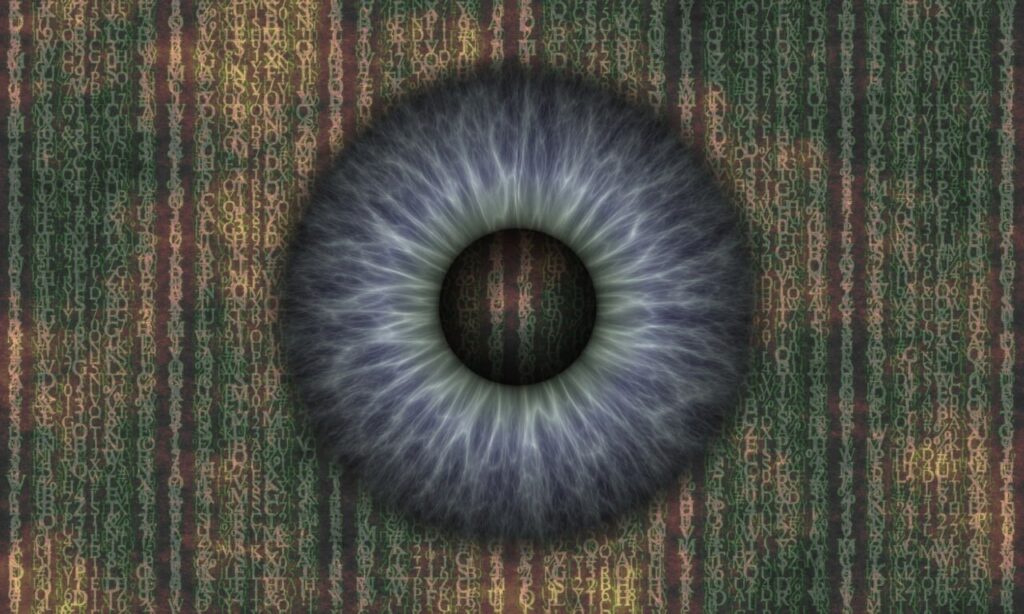
Regularly Update and Secure Devices
Ensuring that your devices (e.g., computers, smartphones, tablets) are up to date with the latest security patches and software updates is another critical security measure for protecting your social media accounts. Outdated devices are more vulnerable to security breaches and malware infections, which can compromise the security of your accounts.
Tips for Securing Devices:
- Enable automatic software updates for your operating system and applications.
- Install reputable antivirus software to protect against malware.
- Use a firewall to monitor and block unauthorized network traffic.
- Avoid connecting to public Wi-Fi networks when accessing sensitive information.
By keeping your devices secure and up to date, you reduce the risk of falling victim to cyber threats that could compromise your social media accounts. Make security a priority when using devices to access your online accounts.
Monitor Account Activity
Regularly monitoring your social media account activity can help you identify any suspicious behavior or unauthorized access promptly. Keep an eye out for unfamiliar login locations, unexpected posts or messages, or changes to your account settings without your knowledge.
How to Monitor Account Activity:
- Review login history and devices associated with your account.
- Set up notifications for login attempts or account changes.
- Check for unrecognized posts, comments, or messages on your profile.
- Report any suspicious activity to the social media platform immediately.
By actively monitoring your account activity, you can quickly detect and respond to any security incidents that may arise, such as unauthorized access or account hijacking. Stay informed and vigilant when it comes to the security of your social media accounts.

Educate Yourself on Social Engineering
Social engineering is a tactic used by cybercriminals to manipulate individuals into divulging confidential information or performing actions that compromise their security. By educating yourself on common social engineering techniques, you can better protect yourself from falling victim to these deceptive tactics.
Common Social Engineering Techniques:
- Phishing: Sending fraudulent emails or messages to extract sensitive information.
- Spear Phishing: Targeted phishing attacks that tailor messages to specific individuals.
- Pretexting: Creating a false pretext or scenario to elicit information from a target.
- Baiting: Offering something enticing (e.g., a free download) to trick users into disclosing information.
Being aware of these social engineering tactics can help you recognize and respond to potential threats effectively. Remember to verify the authenticity of requests and be cautious when sharing personal information online.
Secure Third-Party Apps and Services
Many social media platforms offer users the option to connect and authorize third-party apps and services through their accounts. While convenient, granting permissions to these third parties can pose security risks if not properly managed.
Tips for Securing Third-Party Apps:
- Review and revoke permissions for apps you no longer use or trust.
- Limit the amount of personal information shared with third-party apps.
- Be cautious when granting apps access to essential account functions.
- Regularly audit and review the permissions granted to third-party services.
Taking proactive steps to secure your interactions with third-party apps can help prevent unauthorized access to your social media accounts through these external sources. Be mindful of the permissions you grant and regularly assess the security of your connected apps.

Create a Backup of Your Account Data
As an added precaution, consider creating a backup of your social media account data to safeguard your valuable photos, posts, and information. While social media platforms typically have their backup and recovery options, an additional backup can serve as an extra layer of protection in case of unexpected data loss or account compromise.
How to Create a Backup:
- Download and archive your account data (e.g., photos, posts, messages).
- Use cloud storage or an external hard drive to store your backup securely.
- Regularly update your backup to keep it current with your account activity.
- Consider using third-party backup tools for added redundancy.
By maintaining a backup of your social media account data, you can minimize the impact of potential security incidents such as account hacking, data breaches, or accidental deletion. Take proactive steps to protect your valuable information and memories stored on social media platforms.
Conclusion
Protecting your social media accounts from security threats and unauthorized access requires a combination of proactive measures, awareness, and vigilance. By implementing strong passwords, enabling two-factor authentication, adjusting privacy settings, and staying informed about common security risks, you can safeguard your online presence effectively.
Remember to regularly update and secure your devices, monitor account activity for any signs of suspicious behavior, and educate yourself on social engineering tactics to stay one step ahead of potential threats. Additionally, secure third-party apps, create backups of your account data, and prioritize your security when using social media platforms.
By following these security measures and best practices, you can enjoy a safer and more secure experience on social media while protecting your personal information and digital identity. Stay proactive, stay vigilant, and stay informed to maintain the integrity and security of your social media accounts. Your online safety is in your hands!






