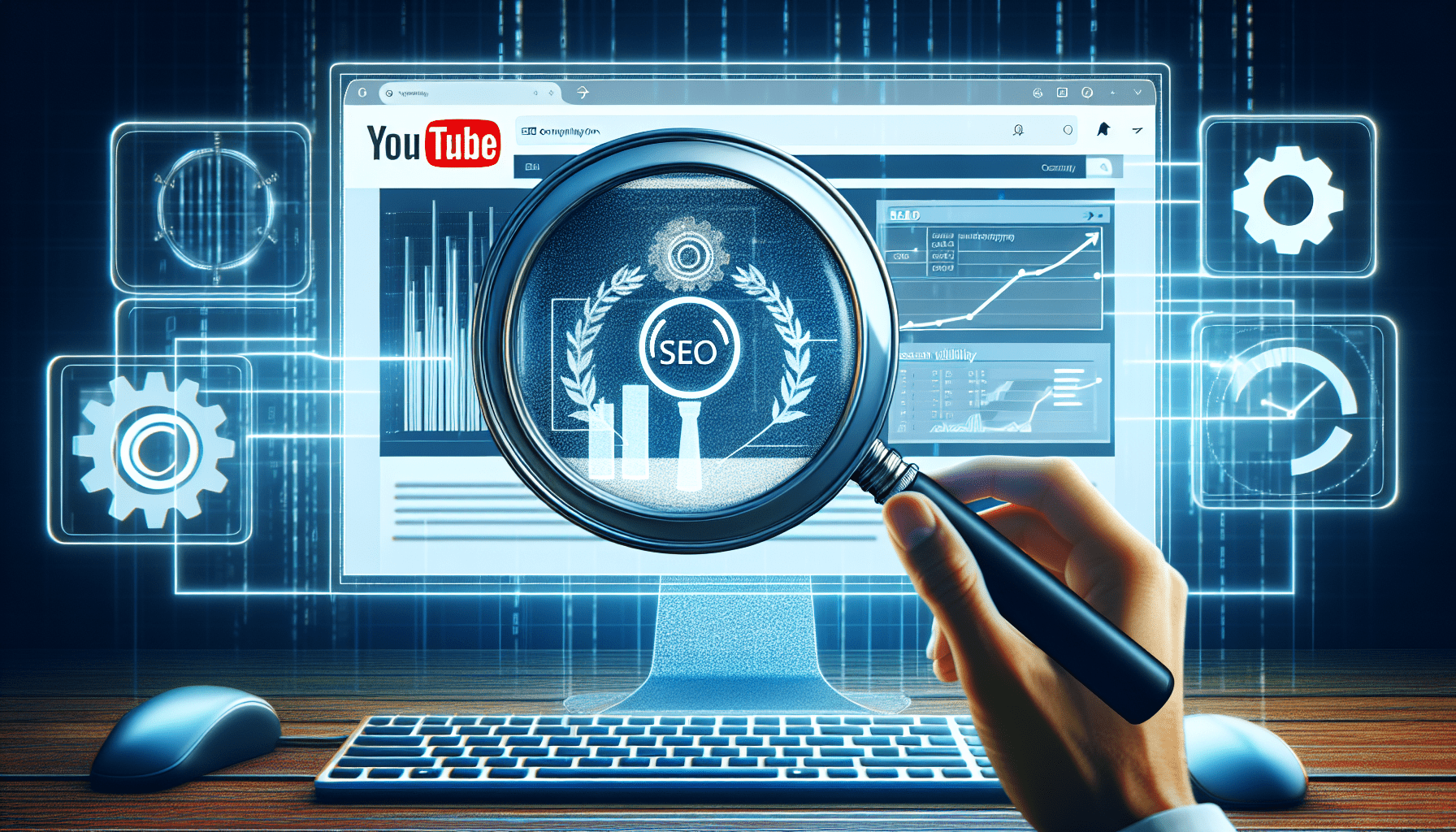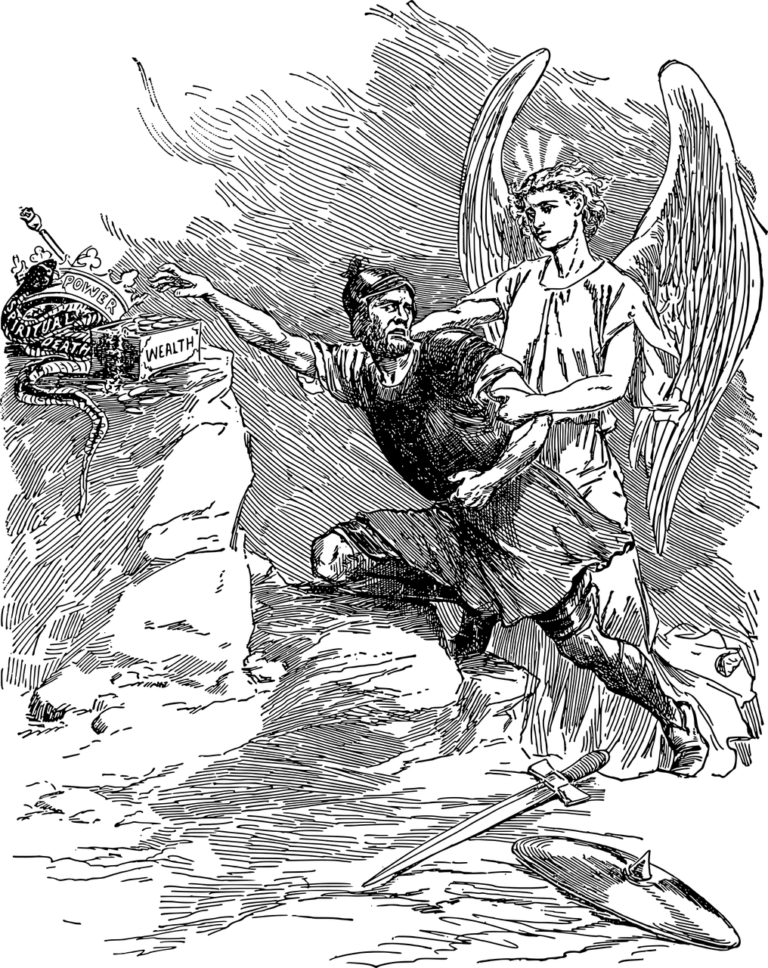How Do I Optimize My YouTube Videos For Search?
Introduction
Are you trying to get your YouTube videos to rank higher in search results? Optimizing your videos for search is crucial for getting more views and growing your channel. In this article, we will walk you through the steps on how to optimize your YouTube videos for search.
GibsonGirlsMarketing.com offers more help.
Use Relevant Keywords
The first step in optimizing your YouTube videos for search is to use relevant keywords. Keywords are the words or phrases that people type into the search bar when looking for content. Make sure to include keywords in your video title, description, and tags. Research popular keywords in your niche and use them strategically in your video content.
Create Compelling Titles
Your video title is the first thing viewers see when searching for content on YouTube. Make sure your title is descriptive, keyword-rich, and attention-grabbing. A compelling title can entice viewers to click on your video and watch it. Consider using numbers, questions, or emotional triggers to make your title stand out.

Write Detailed Descriptions
The video description is where you can provide more information about your video. Use this space to include keywords, links to your website or social media, and a call-to-action for viewers to engage with your content. A detailed description can help your video rank higher in search results and attract more viewers.
Add Relevant Tags
Tags are another way to optimize your videos for search on YouTube. Tags are words or phrases that describe the content of your video and help YouTube understand what your video is about. Include a mix of broad and specific tags to reach a wider audience and rank higher in search results. Look at tags used by other popular videos in your niche for inspiration.

Create Engaging Thumbnails
A visually appealing thumbnail can increase the click-through rate of your videos in search results. Choose a high-quality image that accurately represents your video content and entices viewers to click. Avoid using clickbait thumbnails that mislead viewers, as this can hurt your credibility and lead to lower engagement.
Encourage User Engagement
YouTube considers user engagement metrics like watch time, likes, comments, and shares when ranking videos in search results. Encourage viewers to engage with your content by asking questions, responding to comments, and promoting discussions. The more engagement your videos receive, the more likely they are to rank higher in search.

Optimize Your Video Length
The length of your video can also impact its search rankings on YouTube. While there is no one-size-fits-all answer to the ideal video length, longer videos tend to perform better in search results. Keep viewers engaged by providing valuable content throughout your video and avoiding unnecessary filler. Monitor your audience retention metrics to see how long viewers are watching your videos.
Utilize End Screens and Cards
End screens and cards are interactive elements that you can add to your videos to promote other content on your channel. Use end screens to encourage viewers to watch more of your videos or subscribe to your channel. Cards can be used to link to other videos, playlists, websites, or merchandise. By directing viewers to more of your content, you can increase engagement and watch time, which can improve your search rankings.

Promote Your Videos on Social Media
In addition to optimizing your videos for search on YouTube, you can also promote your videos on social media to reach a larger audience. Share your videos on platforms like Facebook, Twitter, Instagram, and Pinterest to attract new viewers and drive traffic to your channel. Engage with your followers and encourage them to share your content to increase visibility.
Analyze Your Performance
To measure the success of your efforts in optimizing your YouTube videos for search, regularly analyze your performance metrics. Use YouTube Analytics to track your video views, watch time, engagement, and subscriber growth. Identify trends and patterns in your data to see what is working well and what can be improved. By continuously refining your strategy, you can optimize your videos for search and grow your audience over time.

Conclusion
Optimizing your YouTube videos for search is essential for attracting more viewers and growing your channel. By using relevant keywords, creating compelling titles and descriptions, adding engaging thumbnails, and encouraging user engagement, you can improve your search rankings and reach a wider audience. Remember to monitor your performance metrics and refine your strategy to maximize the impact of your videos on YouTube. Start implementing these tips today to optimize your YouTube videos for search and see your channel grow.