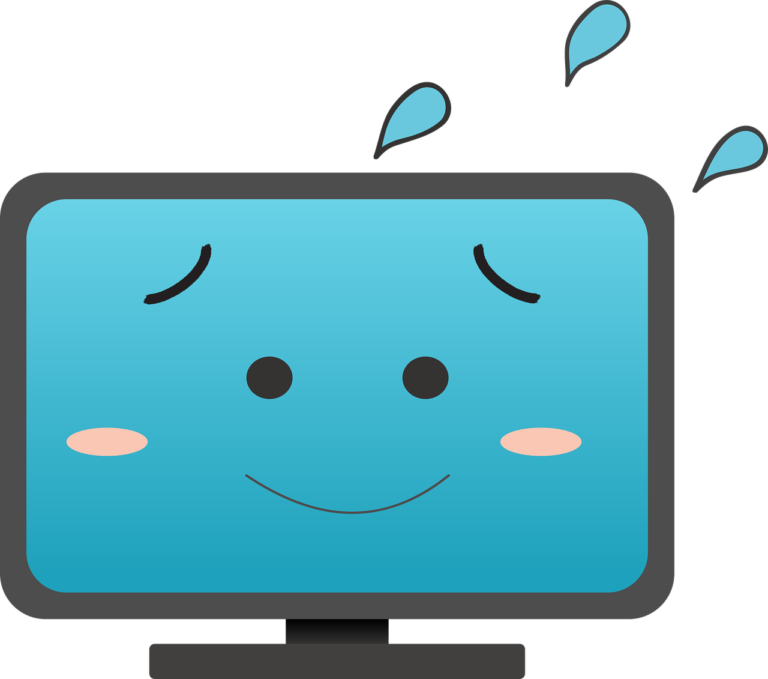How Can I Create Engaging Visual Content For Social Media?
Have you ever wondered how to capture your audience’s attention on social media through visually appealing content? Look no further! In this article, you will discover some valuable tips and tricks on how to create engaging visual content that will stand out amidst the noise of social media platforms. From choosing the right colors and fonts to crafting captivating captions, you will be equipped with the knowledge and skills to create content that not only catches the eye but also drives engagement. Get ready to step up your social media game and leave a lasting impression on your followers! Creating engaging visual content for social media can be a great way to grab the attention of your audience and effectively communicate your message. From infographics to videos, there are various types of visual content that can captivate and inform your viewers. In this article, we will explore different types of engaging visual content, discuss how to choose the right format, and delve into design principles that can make your visual content stand out. We will also provide step-by-step insights into creating specific types of visual content, such as infographics, videos, GIFs, images with quotes, and before and after images. Additionally, we will share tips on optimizing visual content for social media platforms, scheduling and posting content, and tracking its performance.

Types of Engaging Visual Content
Infographics
Infographics are powerful visual tools for presenting complex information in a concise and visually appealing manner. They combine text, statistics, graphics, and illustrations to communicate data-driven stories. When creating an infographic, it is crucial to choose a captivating topic that resonates with your audience. Gather relevant and reliable data and organize it in a logical flow. Design a structure that allows viewers to easily follow the information hierarchy, and incorporate visual elements such as icons, charts, and graphs to present data in a visually appealing way.
Videos
Videos are highly engaging and can deliver your message effectively. When producing videos for social media, it is important to define the story or message you want to convey. Plan the visuals and shots accordingly, ensuring they align with your story. Record and edit the video to enhance its quality and ensure it is tailored to your target audience. Adding captions and subtitles can improve accessibility and make your video more engaging for viewers who prefer to watch without sound. Finally, optimize your video for viewing on social media platforms by considering aspect ratios and using compression techniques to maintain video quality while reducing file size.
GIFs
GIFs are short, looping animations that can capture attention and convey emotions effectively. When designing a GIF, start by selecting a captivating moment from a video or creating a short animation from scratch. Edit and optimize the GIF, ensuring it is concise and visually appealing. You can add visual effects and animations to enhance its impact. Remember to keep the GIF short and looping to create a seamless viewing experience.
Images with Quotes
Images with quotes are a popular form of visual content that can inspire and resonate with your audience. Finding inspiring quotes that align with your message or brand is the first step. Choose relevant background images that complement the quote and evoke the desired emotions. Utilize typography and design elements effectively to make the quote visually appealing and promote easy reading. Lastly, optimize the image for social media sharing by ensuring it is the appropriate size and format.
Before and After Images
Before and after images are particularly effective when showcasing transformations or progress. Start by choosing a transformation theme that relates to your brand or target audience. Capture high-quality shots that clearly demonstrate the before and after stages. Editing and enhancing the images can help highlight the changes and make them more visually striking. When presenting the images, create an engaging layout that allows viewers to easily compare and appreciate the transformation.
Choosing the Right Visual Content Format
When deciding on the right visual content format for your social media posts, it is important to consider your audience, determine your goals, and choose the appropriate platform.
Consider your Audience
Understanding your audience’s preferences and interests is crucial when selecting a visual content format. Analyze your target demographics and identify their preferred types of content. For example, if your audience consists of younger individuals who often engage with quick and visually appealing content, GIFs or short videos may be the ideal format. On the other hand, if your audience includes professionals who appreciate in-depth information, infographics or longer videos may be more suitable.
Determine your Goals
Before selecting a visual content format, clearly define your goals. Are you aiming to educate your audience, showcase your products, or create brand awareness? Each goal may require a different format. For instance, infographics are ideal for educating, while videos can effectively showcase products or services. By aligning your goals with the appropriate format, you can optimize the impact of your visual content.
Choose the Platform
Different social media platforms have different requirements and preferences when it comes to visual content formats. Consider the platform where you will be posting your visual content and ensure that your chosen format is compatible. For example, Instagram is known for its focus on images and short videos, while LinkedIn often favors longer videos and informative infographics. By choosing a format that suits the platform, you can maximize the reach and engagement of your content.
Design Principles for Engaging Visual Content
Design plays a crucial role in creating visually appealing and engaging content. By understanding and applying design principles, you can make your visual content stand out and effectively communicate your message.
Color Selection
Colors evoke emotions and can greatly impact the effectiveness of your visual content. When selecting colors, consider your brand identity and the emotions you want to convey. Utilize color psychology to evoke specific emotions in your audience. For example, warm colors like red and orange can create a sense of excitement, while cool colors like blue and green can evoke feelings of calmness. Ensure that the colors you choose are harmonious and visually pleasing when combined.
Font and Typography
Readable and consistent typography is essential for effective communication in visual content. Choose fonts that align with your brand identity and are easily legible across different devices and platforms. Consider font sizes and weights to create emphasis and visual hierarchy. Consistency in typography helps strengthen your brand identity and makes your content more visually cohesive. Limit the number of fonts used to maintain a clean and professional look.
Layout and Composition
The layout and composition of your visual content greatly affect its readability and aesthetic appeal. Create a clear visual hierarchy by prioritizing important elements and ensuring they stand out. Use grids, columns, and guides to maintain alignment and balance. Effective use of white space or negative space can enhance the visual impact and readability of your content. Experiment with different layouts and compositions to find the most engaging and effective arrangement for your visual content.
Use of Negative Space
Negative space refers to the empty or blank areas in your visual content. Utilizing negative space effectively can draw attention to the main subject, improve readability, and create a sense of balance. Avoid overcrowding your design with unnecessary elements and allow enough breathing room to make your content visually appealing and easy to digest.
Consistency and Branding
Consistency in visual elements and branding is key to establishing a strong and recognizable identity. Use consistent color palettes, fonts, and visual styles across your visual content. Incorporate your brand logo or watermark to reinforce brand recognition. Consistency builds trust and familiarity with your audience, helping them easily associate your visual content with your brand.
Creating Infographics
Infographics are an excellent way to present complex information in a visually appealing and easy-to-understand format. Follow these steps to create engaging infographics:
Choose the Topic
Select a topic that is relevant to your audience and aligns with your goals. Consider the information you want to convey and how it can be visually represented.
Gather Data and Information
Collect accurate and reliable data that supports your topic. Use credible sources and ensure that the information is up to date. Organize the data in a logical flow, ensuring that each piece of information contributes to the overall message.
Design the Structure
Create a clear and coherent structure for your infographic. Divide the content into sections or chapters and establish a visual hierarchy. Use headings, subheadings, and bullet points to effectively organize the information and guide the viewer’s attention.
Create a Visual Hierarchy
Utilize visual elements such as icons, charts, graphs, and illustrations to present data in an engaging and easily digestible manner. Highlight important information through color, size, and placement to create a visual hierarchy that guides the viewer’s understanding.
Add Visual Elements
Enhance the visual appeal of your infographic by incorporating relevant illustrations, icons, or imagery. Ensure that the visuals complement the content and contribute to the overall message. Be mindful of using consistent colors, fonts, and design elements that align with your brand.

Producing Engaging Videos
Videos are highly engaging and can effectively convey your message to a wider audience. Follow these steps to produce engaging videos for social media:
Define the Story or Message
Clearly define the story or message you want to portray in your video. Consider the emotions you want to evoke and the action you want your audience to take. Develop a compelling narrative that aligns with your brand’s values and resonates with your target audience.
Plan the Visuals and Shots
Create a shot list or storyboard that outlines the visuals and shots you will capture. Consider the location, lighting, and props necessary to effectively convey your message. Plan transitions, camera angles, and movements to add visual interest and enhance storytelling.
Record and Edit the Video
Capture the footage according to your predetermined shot list. Ensure that the audio is clear and the visuals are well-composed. Once the footage is recorded, edit the video to enhance its quality and flow. Use video editing software to trim, combine, and add transitions to create a cohesive and visually appealing final product.
Add Captions and Subtitles
Including captions and subtitles in your video can increase accessibility and engagement. Many social media platforms allow users to watch videos with the sound off, so captions and subtitles ensure that your message is still conveyed effectively. Use clear and legible fonts, and sync the captions or subtitles with the audio to create a seamless viewing experience.
Optimize for Viewing on Social Media
Different social media platforms have varying guidelines and requirements for video formats and aspect ratios. Ensure that your video is optimized for viewing on each platform by correctly formatting the video dimensions and resolution. Additionally, consider compressing the video to reduce file size without compromising quality.
Designing Attention-Grabbing GIFs
GIFs are short, looping animations that can capture attention and convey emotions effectively. Follow these steps to design attention-grabbing GIFs:
Select a Captivating Moment
Choose a captivating moment from a video or create a short animation that effectively communicates your message or elicits the desired emotions. Pay attention to the movement, expressions, or actions captured in the moment.
Edit and Optimize the GIF
Edit the selected moment to create a concise and visually appealing GIF. Trim unnecessary frames or sections and ensure that the loop is seamless. Optimize the GIF by adjusting its size and file format to meet the requirements of the social media platform you will be using.
Use Animation and Effects
Enhance the impact of your GIF by incorporating animation and effects. Highlight key elements or actions through color changes, overlays, or text animations. Experiment with motion blur, transparency, or other effects that can add visual interest and emphasize the message you want to convey.
Keep it Short and Looping
To maintain viewer engagement, it is important to keep your GIF short and looping. Typically, GIFs are best kept under 15 seconds in length. Ensure that the loop is seamless so that the GIF transitions smoothly and appears to play continuously.

Creating Images with Quotes
Images with quotes are a popular form of visual content that can inspire and resonate with your audience. Follow these steps to create compelling images with quotes:
Find Inspiring Quotes
Search for quotes that align with your brand’s values or the message you want to convey. Look for quotes that resonate with your target audience and evoke emotions that are consistent with your overall brand image.
Choose Relevant Background Images
Select background images that complement the quote and create a visually appealing composition. The images should be relevant to your brand or the context of the quote. Consider using high-quality stock photos or creating custom graphics that enhance the impact of the quote.
Apply Typography and Design Elements
Choose fonts and typography styles that are easy to read and align with your brand identity. Experiment with font sizes, weights, and color to create emphasis and visual hierarchy. Incorporate design elements such as lines, shapes, or icons that complement the overall design and effectively communicate the quote’s message.
Optimize for Social Media Sharing
Ensure that your image is formatted appropriately for social media platforms. Consider the platform’s recommended image dimensions to avoid cropping or resizing issues. Save the image in the appropriate file format and optimize its file size to ensure quick loading times without compromising image quality.
Showcasing Before and After Images
Before and after images are particularly effective when showcasing transformations or progress. Follow these steps to showcase your before and after images in an engaging manner:
Choose a Transformation Theme
Select a transformation theme that aligns with your brand or resonates with your audience. It could be physical transformations, organizational changes, or improvements in a particular area. Ensure that the theme is relevant and interesting to your target audience.
Capture High-Quality Before and After Shots
Take high-quality photographs of the before and after stages of your transformation. Ensure that the lighting, composition, and focus are consistent across both images. Using a tripod and ensuring the positioning of objects or subjects remain consistent can help enhance the impact of the transformation.
Edit and Enhance the Images
Use photo editing software to enhance the before and after images. Adjust the lighting, contrast, and colors to create a visually appealing result. Focus on highlighting the changes and ensuring that the images accurately reflect the transformation theme.
Present them in an Engaging Layout
Choose a layout that allows viewers to easily compare and appreciate the transformation. Side-by-side comparisons or overlaid images can effectively showcase the changes. Add captions or annotations to provide context or highlight key details. Consider using graphics or elements that reinforce the overall transformation theme.

Optimizing Visual Content for Social Media
When sharing visual content on social media, it is important to optimize it for the platform and ensure it is easily viewable by your audience. Follow these tips to optimize your visual content:
Consider Aspect Ratio and Size
Different social media platforms have specific aspect ratios and size requirements for visual content. Familiarize yourself with these guidelines and ensure that your visual content is compatible. For example, square or vertical formats may be more suitable for certain platforms like Instagram or TikTok.
Crop and Resize Images
Crop or resize images to fit the desired dimensions while maintaining visual integrity. Ensure that the main subject of the image remains clear and prominent after resizing. Use photo editing software or online tools to make precise adjustments.
Compress Images and Videos
To reduce file size and improve loading times, compress your images and videos without noticeable loss in quality. Use compression tools or software that offer options to optimize for web or social media platforms. Balancing file size and image/video quality is essential for a seamless user experience.
Use Descriptive File Names and Alt Text
When uploading visual content, use descriptive file names that accurately reflect the content and include relevant keywords. This aids in search engine optimization and helps visually impaired users understand the content through screen readers. Additionally, provide alt text or alternative text descriptions for images to ensure accessibility.
Scheduling and Posting Visual Content
Once you have created and optimized your visual content, it is important to schedule and post it strategically for optimal engagement. Follow these tips to effectively schedule and post your visual content:
Choose the Right Posting Time
Research and analyze your audience’s behaviors and habits to determine the optimal posting times. Consider factors such as time zones, demographics, and the platform’s algorithm. Experiment with different posting times and monitor engagement metrics to identify when your audience is most active and responsive.
Use Social Media Management Tools
Social media management tools can simplify and streamline the scheduling and posting process. These tools allow you to plan and automate your posts, ensuring consistency and timeliness. Utilize features such as scheduling, content calendars, and analytics to optimize your social media presence.
Engage with your Audience
Social media is all about building connections and fostering engagement. Respond to comments, messages, and mentions promptly and genuinely. Encourage discussions and interactions with your audience by asking questions, encouraging content sharing, and running contests or giveaways. Engaged and active social media presence enhances your brand’s reputation and builds a loyal following.
Track and Analyze Performance
Regularly monitor and analyze the performance of your visual content through social media analytics. Track metrics such as reach, engagement, click-through rates, and conversions. Identify patterns, trends, and insights to inform your future content strategies. Experiment with different visual content formats, posting times, and techniques to continually improve your social media presence.
Creating engaging visual content for social media requires careful consideration of your audience, goals, and platform. By incorporating design principles and following step-by-step processes for creating specific visual content types, you can effectively communicate your message and grab the attention of your audience. Remember to optimize your visual content for social media, schedule and post strategically, and continually analyze performance to improve your social media presence. With dedication and creativity, you can create visually compelling and impactful content that resonates with your audience.