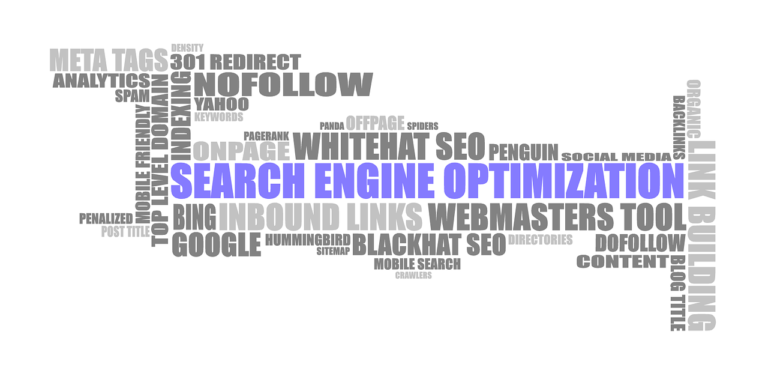What Are The Different Types Of Links?
Whether you’re a digital marketer or just have a website of your own, understanding the different types of links is crucial for improving your online presence. From the ever-important backlinks that boost your website’s authority, to internal links that improve navigation and user experience, to outbound links that provide valuable resources for your readers, each type serves a unique purpose. In this article, we’ll explore the different types of links and how they can enhance your online presence. So, let’s dive in and unravel the fascinating world of links!
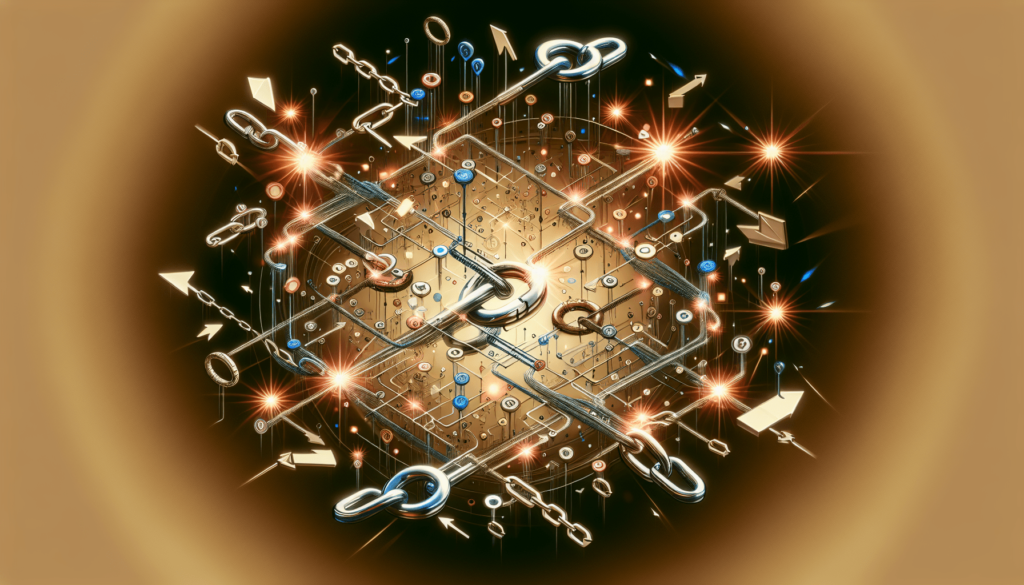
Learn moreabout how to build links for your business..
1. Hyperlinks
– Definition and purpose of hyperlinks
Hyperlinks, also known as links, are elements on a webpage that allow you to navigate to different pages on the internet. They are the foundation of navigation on the web and are used to connect different pieces of information together. The primary purpose of hyperlinks is to provide users with a means to access relevant and related content easily. By clicking on a hyperlink, you can be directed to a different webpage, website, or even a specific section within the same page.
– Types of hyperlinks
Hyperlinks can be classified into different types based on their presentation and functionality. The most common types of hyperlinks include text links, image links, button links, and navigation links.
– Text links
Text links are hyperlinked words or phrases that are typically highlighted and underlined. They are a fundamental and commonly used type of hyperlink. Text links can be found within the content of a webpage or in navigation menus, and they provide a clear indication to the user that clicking on them will lead to another webpage or resource.
– Image links
Image links are hyperlinked images that are designed to act as clickable elements. They combine visual appeal and functionality, allowing users to navigate to a different webpage or resource by clicking on the image. Image links are often used for promotional purposes, such as linking to product pages or external websites.
– Button links
Button links are hyperlinked buttons that are specifically designed to attract attention and encourage users to take action. They are often used for important calls-to-action, such as “Sign up now” or “Learn more.” Button links can be styled differently than text links to make them stand out and catch the user’s eye.
– Navigation links
Navigation links are hyperlinks that are used to navigate between different pages or sections within a website. They are typically organized in menus or navigation bars and serve as a roadmap for users to explore the various sections and content of a website.
2. External Links
– Definition and purpose of external links
External links are hyperlinks that point to webpages or resources located on a different domain or website. They are used to direct users to relevant and related content that is outside the current website. External links are essential for information sharing and expanding the user’s knowledge by providing them with access to different perspectives and resources.
– Benefits of using external links
Using external links in your content provides several benefits. Firstly, external links improve the credibility and authority of your website by linking to reputable sources. This helps to establish your content as reliable and trustworthy to both users and search engines. Secondly, external links enhance the user experience by providing additional information and diverse perspectives on a given topic. This can lead to increased user engagement and satisfaction. Lastly, external links can also help improve your website’s search engine optimization (SEO) by signaling to search engines that your website is well-connected and provides valuable resources.
– Examples of external links
Some examples of external links include linking to relevant articles, research papers, or studies that support your claims or provide additional information. You can also use external links to cite reputable sources, such as government websites, academic institutions, or industry experts. Additionally, external links can be used to reference popular blogs, news articles, or websites that offer further insights or opinions on a specific topic.
– Best practices for using external links
When using external links, it is important to follow some best practices. Firstly, ensure that the external links you use are relevant, reliable, and authoritative. Verify the credibility of the sources and make sure they provide valuable and accurate information. Secondly, use descriptive anchor text for your external links. Instead of using generic phrases like “click here,” use keywords or phrases that accurately describe the linked content. This helps both users and search engines understand the context of the link. Lastly, avoid excessive external linking, as it can be seen as spammy or manipulative. Only include external links when they genuinely enhance the user experience or support your content.
3. Internal Links
– Definition and purpose of internal links
Internal links are hyperlinks that connect different pages or sections within the same website or domain. Unlike external links that direct users outside the current website, internal links keep users within the same site and facilitate navigation between relevant pages or content. Internal links offer a way to establish a cohesive website structure and help users discover and explore more of your own content.
– Benefits of using internal links
Using internal links in your content provides several benefits. Firstly, internal links help with website organization and navigation, making it easier for users to find related content or explore specific topics. Internal links create a hierarchical structure within your website, allowing users to navigate from broader categories to more specific subtopics. Secondly, internal links improve user engagement and reduce bounce rates by providing additional content that users may find interesting or useful. Internal links encourage users to stay on your site longer, increasing the chances of conversion or interaction. Lastly, internal links contribute to SEO by distributing link equity throughout your website and helping search engines discover and index your content more effectively.
– Examples of internal links
Some examples of internal links include linking to related articles or blog posts within your own website. For instance, if you mention a specific topic in your content, you can link to a relevant article or guide that provides more in-depth information on that topic. Another example is using navigational links or menus to direct users to different sections or categories within your website. By organizing your content and linking relevant pages, you make it easier for users to navigate and explore your site.
– Best practices for using internal links
When using internal links, it is important to follow some best practices. Firstly, ensure that your internal links are contextually relevant and provide additional value to the user. Linking to random or unrelated pages can confuse users and undermine the usefulness of internal links. Secondly, use descriptive anchor text that accurately reflects the content of the linked page. This helps users understand what to expect when they click on the link. Lastly, optimize your internal linking structure by creating a logical hierarchy and using a variety of anchor texts throughout your website. Consider creating a sitemap or using breadcrumbs to enhance navigation and ensure easy access to all your pages.
4. Backlinks
– Definition and purpose of backlinks
Backlinks, also known as inbound links, are hyperlinks from other websites that point to your own website. They play a crucial role in search engine optimization (SEO) as they are seen as votes of confidence and authority from other websites. Backlinks are important for increasing the visibility, credibility, and organic traffic of your website.
– Importance of backlinks for SEO
Backlinks are one of the most important factors in determining the ranking and visibility of your website in search engine results pages (SERPs). Search engines like Google consider backlinks as indicators of the quality and relevance of your content. The more high-quality backlinks you have from reputable websites, the higher your website is likely to rank in search results. Backlinks help search engines understand the popularity and authority of your website in relation to specific topics or keywords.
– Types of backlinks
Backlinks can be categorized into different types based on their origin and creation. The three main types of backlinks are natural backlinks, guest blogging backlinks, and directory backlinks.
– Natural backlinks
Natural backlinks are those that occur organically without any direct effort from the website owner. They are earned through the merit and quality of your content. Natural backlinks are the most valuable type of backlinks as they demonstrate the genuine usefulness and relevance of your website to other webmasters and users.
– Guest blogging backlinks
Guest blogging backlinks are acquired by writing and publishing articles or blog posts on other websites as a guest author. In exchange for providing high-quality content, you are usually allowed to include a backlink to your own website within the author’s bio or within the content itself. Guest blogging backlinks can help increase your website’s visibility and authority within a specific niche.
– Directory backlinks
Directory backlinks are obtained by submitting your website to online directories or business listings. These directories categorize websites based on various criteria, allowing users to find relevant websites more easily. Directory backlinks can provide a source of referral traffic and can contribute to your website’s visibility in search results. However, it is important to choose reputable and relevant directories to avoid potential negative impacts on your SEO.
5. Nofollow Links
– Definition and purpose of nofollow links
Nofollow links are hyperlinks that include a special HTML attribute known as the “nofollow” attribute. This attribute tells search engines not to follow or pass any SEO value through the link. Nofollow links were introduced to combat spammy link-building practices and prevent misuse of SEO. Nofollow links can still provide referral traffic and user engagement, but they do not carry the same SEO benefits as dofollow links.
– Benefits of using nofollow links
Using nofollow links can provide several benefits for both website owners and users. Firstly, nofollow links can help protect your website’s SEO and reputation by preventing the inclusion of low-quality or spammy backlinks. By using the nofollow attribute, you can control the flow of link equity and ensure that your website is not associated with questionable or irrelevant sources. Secondly, nofollow links can help prevent negative impacts from user-generated content, such as comments or forum posts. By applying the nofollow attribute to such links, you reduce the risk of linking to potentially harmful or unrelated websites. Lastly, using nofollow links allows you to exercise editorial control over outbound links while still providing value and resources to your users.
– Examples of using nofollow links
Some examples of using nofollow links include applying the nofollow attribute to user-generated content, such as comments, to avoid associating your website with potentially harmful or spammy sources. You can also use nofollow links when linking to external websites that you cannot vouch for or when including sponsored or paid links that do not align with your website’s editorial guidelines.
– Best practices for using nofollow links
When using nofollow links, it is important to follow some best practices. Firstly, use the nofollow attribute sparingly and only when necessary. Applying the nofollow attribute to all external links can be seen as overly cautious and may limit the potential benefits of link building. Secondly, clearly indicate to users that a link is nofollow by using visual cues, such as an icon or hover text. This transparency helps users understand the nature of the link and manage their expectations. Lastly, regularly review and update your nofollow links to ensure they are still serving their intended purpose. Over time, the relevance or trustworthiness of external sources may change, and it is important to adapt your nofollow link strategy accordingly.
6. Dofollow Links
– Definition and purpose of dofollow links
Dofollow links are hyperlinks that do not include the “nofollow” attribute. They allow search engines to follow and pass link equity through the link, contributing to the SEO value of the linked page or website. Dofollow links are the default type of links, and they provide SEO benefits such as improved visibility, authority, and organic traffic.
– Benefits of using dofollow links
Using dofollow links in your content can provide several benefits for your website’s SEO and visibility. Firstly, dofollow links allow search engines to discover and crawl your website through other websites, increasing the chances of your content being indexed and ranked. Secondly, dofollow links signal to search engines that your website is valued and trusted by other webmasters, enhancing your website’s authority and relevance. Dofollow links also contribute to the distribution of link equity, helping to improve the rankings of linked pages. Lastly, dofollow links can generate referral traffic from other websites, increasing the exposure and potential conversions for your website.
– Examples of using dofollow links
Examples of using dofollow links include linking to authoritative sources or reputable websites that support or expand upon the information provided in your content. Dofollow links can also be used to cite studies, research papers, or industry experts that lend credibility to your claims or statements.
– Best practices for using dofollow links
When using dofollow links, it is important to follow some best practices. Firstly, prioritize quality over quantity. Focus on acquiring high-quality dofollow backlinks from reputable sources rather than engaging in link-building schemes or spammy practices. Secondly, diversify your dofollow link profile by acquiring links from a variety of sources and anchor texts. This helps to create a natural and balanced backlink profile, which is more beneficial for SEO. Lastly, regularly monitor your dofollow links and ensure the quality and relevance of the linked pages or websites. Reviewing and updating your dofollow links can help maintain the positive impact on your website’s SEO.
7. Anchor Text Links
– Definition and purpose of anchor text links
Anchor text links are hyperlinked text that serves as the clickable element for a link. They provide contextual information about the content of the linked page and help users and search engines understand the relevance and destination of the link. Anchor text links are important for SEO as they contribute to the link profile and help search engines determine the topic and keywords associated with the linked page.
– Benefits of using anchor text links
Using anchor text links in your content provides several benefits. Firstly, anchor text links improve the user experience by providing clear and descriptive information about the destination of the link. Users can better understand what to expect when they click on a linked text. Secondly, anchor text links contribute to SEO by providing valuable context and relevance signals to search engines. By using relevant keywords or phrases in the anchor text, you can help search engines understand the content and topic of the linked page. This can improve the rankings and visibility of the linked page for specific keywords.
– Examples of anchor text links
Examples of anchor text links include using keywords or phrases as the linked text. For example, instead of using “click here,” you can use “learn more about SEO” to link to a relevant page about search engine optimization. You can also use partial keyword matching in your anchor text, such as “best SEO practices” to link to a comprehensive guide on the topic.
– Best practices for using anchor text links
When using anchor text links, it is important to follow some best practices. Firstly, use descriptive and relevant anchor text that accurately reflects the content of the linked page. This helps users and search engines understand the context and relevance of the link. Secondly, avoid using generic or repetitive anchor text, such as “click here” or “read more.” Generic anchor text provides little information to users and does not contribute to SEO. Lastly, maintain a balanced anchor text profile by using a mixture of branded, generic, and keyword-rich anchor text. This creates a natural linking pattern and avoids over-optimization.
8. Image Links
– Definition and purpose of image links
Image links are hyperlinked images that serve as clickable elements. They combine the visual appeal of images with the functionality of hyperlinks. Image links allow users to navigate to a different webpage or resource by clicking on the image itself. They are commonly used for promotional purposes, such as linking to product pages or external websites.
– Benefits of using image links
Using image links in your content provides several benefits. Firstly, image links are visually engaging and can attract attention from users. Images can convey information or emotions more effectively than text alone, making image links more enticing and clickable. Secondly, image links provide an alternative navigation option for users who prefer visual cues or have difficulty with text-based links. Image links can improve the accessibility and usability of your website. Lastly, image links can enhance your website’s branding and provide additional opportunities for showcasing your products, services, or visual content.
– Examples of image links
Examples of image links include linking product images to their respective product pages in an e-commerce website. By clicking on the image, users can access detailed information, pricing, or add the product to their cart. Image links can also be used to link to external websites or resources, such as linking an image of an infographic to the full version of the infographic on another website.
– Best practices for using image links
When using image links, it is important to follow some best practices. Firstly, ensure that your image links are relevant and directly related to the content or purpose of the linked page. A mismatch between the image and the linked page can confuse users and reduce engagement. Secondly, use appropriate alt text for your images. Alt text provides a text alternative for users who cannot view the image and is also important for SEO. Make sure to include relevant keywords or phrases in the alt text to optimize your image links for search engines. Lastly, consider the size and loading speed of your linked images. Optimize your images for web to ensure fast loading times, as slow-loading images can negatively impact user experience and SEO.
9. Redirect Links
– Definition and purpose of redirect links
Redirect links are hyperlinks that automatically direct users to a different webpage or resource from the initial clicked link. They are used to redirect users to a new URL while preserving the link’s functionality and purpose. Redirect links can be implemented for various reasons, such as website restructuring, content updates, or URL changes.
– Types of redirect links
There are three main types of redirect links: 301 redirects, 302 redirects, and meta refresh redirects.
– 301 Redirects
A 301 redirect is a permanent redirect from one URL to another. It indicates that the original URL has been permanently moved to the new URL. 301 redirects are commonly used when a webpage is permanently deleted, moved to a new location, or when a website is rebranded. They ensure that both users and search engines are directed to the correct webpage and help preserve the SEO value of the original URL.
– 302 Redirects
A 302 redirect is a temporary redirect from one URL to another. It indicates that the original URL is temporarily unavailable or has moved temporarily to the new URL. 302 redirects are typically used for short-term changes, such as website maintenance, A/B testing, or landing page variations. Unlike 301 redirects, 302 redirects do not pass the same SEO value to the new URL and are not intended for permanent usage.
– Meta Refresh Redirects
Meta refresh redirects are implemented using HTML meta tags to automatically redirect users to a different webpage after a specified time delay. They are typically used when a website wants to automatically redirect users to a new page or update content without requiring a user click. Meta refresh redirects are less commonly used than 301 or 302 redirects, as they can be less SEO-friendly and may disrupt the user experience if misused.
10. Broken Links
– Definition and purpose of broken links
Broken links, also known as dead links, are hyperlinks that point to non-existent or inaccessible webpages or resources. They occur when a linked webpage has been deleted, moved, or renamed without proper redirection. Broken links can negatively affect the user experience, as they can lead to frustration and prevent users from accessing the desired content.
– Negative effects of broken links
Broken links can have several negative effects on your website. Firstly, broken links can result in a poor user experience and decrease user satisfaction. When users encounter broken links, they may abandon your website and seek information elsewhere. This can lead to higher bounce rates and lower engagement metrics. Secondly, broken links can negatively impact your website’s SEO. Search engines consider broken links as a sign of low-quality or outdated content, which can affect your rankings and visibility in search results. Lastly, broken links can damage your website’s reputation and trustworthiness. Users may associate broken links with a lack of attention to detail or poor website maintenance.
– How to find and fix broken links
To find and fix broken links on your website, you can use various tools and strategies. Firstly, you can utilize website crawlers or broken link checkers that scan your website and identify any broken links. These tools can provide you with a list of broken links, their locations, and the pages they are found on. Once you have identified broken links, you can proceed with fixing them. Depending on the specific circumstances, you can either update the link to a correct URL, redirect the link to an appropriate page, or remove the broken link altogether. It is important to regularly monitor and maintain your website to ensure that all hyperlinks are functioning as intended.
– Best practices for avoiding broken links
To avoid broken links, it is important to follow some best practices. Firstly, regularly review and update your website to ensure that all hyperlinks are working correctly. Check for any changes to URLs, page names, or resource availability. Secondly, when changing URLs or restructuring your website, be sure to implement proper redirection strategies, such as using 301 redirects, to preserve the functionality and SEO value of the original links. Additionally, review and validate any outbound links to external websites to ensure their continued availability. Lastly, periodically perform website audits and use broken link checkers to proactively identify and address any broken links before they negatively impact your website and user experience.